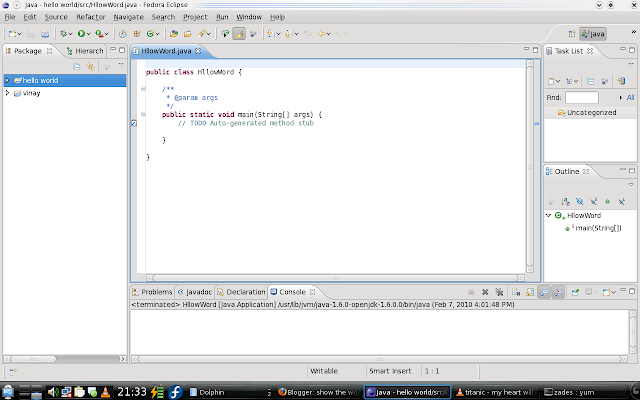this is flavors.me and this is nice and can create a good home page of yours
Wednesday, December 22, 2010
Sunday, February 7, 2010
WORKING WITH JAVA IN FEDORA
There are many ways to run java program in fedora but the simplest is to run this in eclipce. now i am going to tell how to run a simple hello word program in eclipce.
1 first start eclipse
2 then go to the file menu and click to new and then java project
in project name give the project name u want to give in my case it is HelloWorld
3 now go to the new class menu and create a new main class
and now cheq the box public static void main(String{}args)
this will create a main class name the class HelloWord
4. now at the left side u will see a window and u will see your projects name
expand this and go to the HelloWord calss and double click it and and u will see a java editor in the middle
5 now to run the program run the program as java program .
1 first start eclipse
2 then go to the file menu and click to new and then java project
in project name give the project name u want to give in my case it is HelloWorld
3 now go to the new class menu and create a new main class
and now cheq the box public static void main(String{}args)
this will create a main class name the class HelloWord
4. now at the left side u will see a window and u will see your projects name
expand this and go to the HelloWord calss and double click it and and u will see a java editor in the middle
5 now to run the program run the program as java program .
Subscribe to:
Comments (Atom)